Introduction
Plotting track or trajectory of the hurriance is essential part of analyzing and understanding the hurricane. For details see references.
Tropical cyclones (TCs) best track data base sites
- For north Indian Ocean TCs: India Meteorological department
- For south Indian Ocean TCs: Australia bureau of meteorological
- For northwest Pacific TCs: Japan Meteorological Agency
- For Atlantic Ocean: National Oceanic and Atmospheric Administration
- For global tropical cyclones: All oceanic tropical cyclones
Visualization
Importing Libraries
The first thing I like to do is to import all the necessary libraries for the task. This keeps the code organized.
import matplotlib.pyplot as plt
import numpy as np
from mpl_toolkits.basemap import Basemap
import pandas as pd
import glob
from plotting_topo import plot_topo
matplotlib.pyplotis imported for the plotting purpose,numpyis for scientific computation and operations,Basemapis the matplotlib library for plotting 2D data on map,globis for reading the files present in the directory,plot_topois the function that reads the topo data for plotting on the map.
from mpl_toolkits.basemap import shiftgrid
import numpy as np
import matplotlib.pyplot as plt
def plot_topo(map,cmap=plt.cm.terrain,zorder=0,lonextent=(0,20),latextent=(35,60),plotstyle='pmesh'):
'''
-Utpal Kumar
map: map object
cmap: colormap to use
lonextent: tuple of int or float
min and max of longitude to use
latextent: tuple of int or float
min and max of latitude to use
plotstyle: str
use pmesh (pcolormesh) or contf (contourf)
'''
minlon,maxlon = lonextent
minlat,maxlat = latextent
minlon,maxlon = minlon-1,maxlon+1
minlat,maxlat = minlat-1,maxlat+1
#20 minute bathymetry/topography data
etopo = np.loadtxt('topo/etopo20data.gz')
lons = np.loadtxt('topo/etopo20lons.gz')
lats = np.loadtxt('topo/etopo20lats.gz')
# shift data so lons go from -180 to 180 instead of 20 to 380.
etopo,lons = shiftgrid(180.,etopo,lons,start=False)
lons_col_index = np.where((lons>minlon) & (lons<maxlon))[0]
lats_col_index = np.where((lats>minlat) & (lats<maxlat))[0]
etopo_sl = etopo[lats_col_index[0]:lats_col_index[-1]+1,lons_col_index[0]:lons_col_index[-1]+1]
lons_sl = lons[lons_col_index[0]:lons_col_index[-1]+1]
lats_sl = lats[lats_col_index[0]:lats_col_index[-1]+1]
lons_sl, lats_sl = np.meshgrid(lons_sl,lats_sl)
if plotstyle=='pmesh':
cs = map.contourf(lons_sl, lats_sl, etopo_sl, 50,latlon=True,zorder=zorder, cmap=cmap,alpha=0.5, extend="both")
limits = cs.get_clim()
cs = map.pcolormesh(lons_sl,lats_sl,etopo_sl,cmap=cmap,latlon=True,shading='gouraud',zorder=zorder,alpha=1,antialiased=1,vmin=limits[0],vmax=limits[1],linewidth=0)
elif plotstyle=='contf':
cs = map.contourf(lons_sl, lats_sl, etopo_sl, 50,latlon=True,zorder=zorder, cmap=cmap,alpha=0.5, extend="both")
return cs
The topo dir is location in the current directory.
Define map boundary parameters
lonmin, lonmax = 60, 95
latmin, latmax = 0, 25
Set up basemap with topography
For more details of plotting topography on a map, see this post for details: https://www.earthinversion.com/station_map_python/
- instantiate the basemap instance within the defined map boundary. Here, we chose the mercator projection. For other projections, check here
fig = plt.figure(figsize=(10,6))
axx = fig.add_subplot(111)
m = Basemap(projection='merc', resolution="f", llcrnrlon=lonmin, llcrnrlat=latmin, urcrnrlon=lonmax, urcrnrlat=latmax)
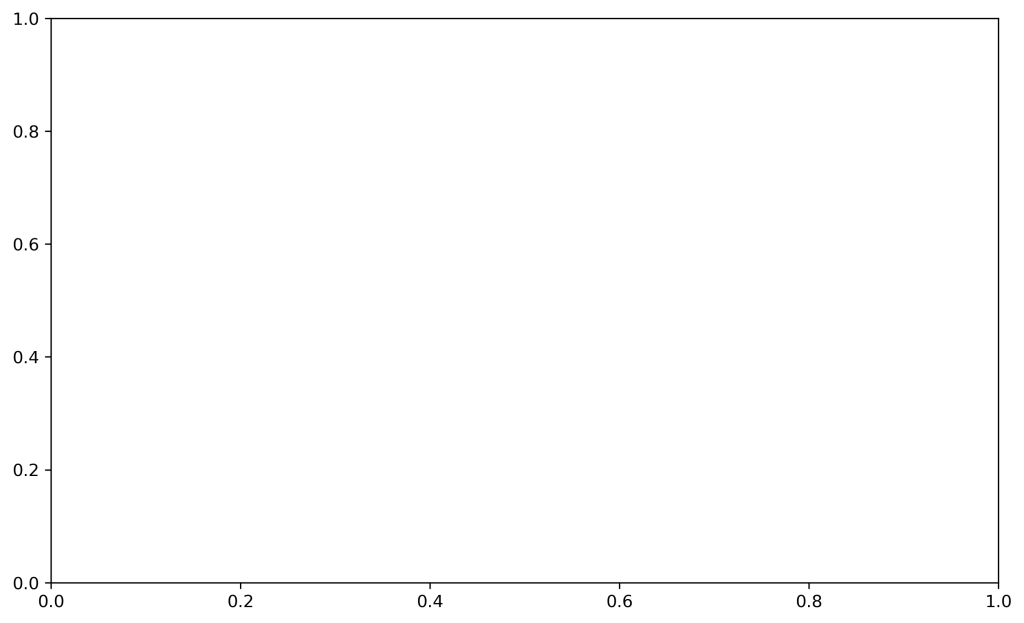
plot the topography on the basemap and draw colorbar
cs = plot_topo(m,cmap=plt.cm.jet,zorder=2,lonextent=(lonmin, lonmax),latextent=(latmin, latmax))
fig.colorbar(cs, ax=axx, shrink=0.6)
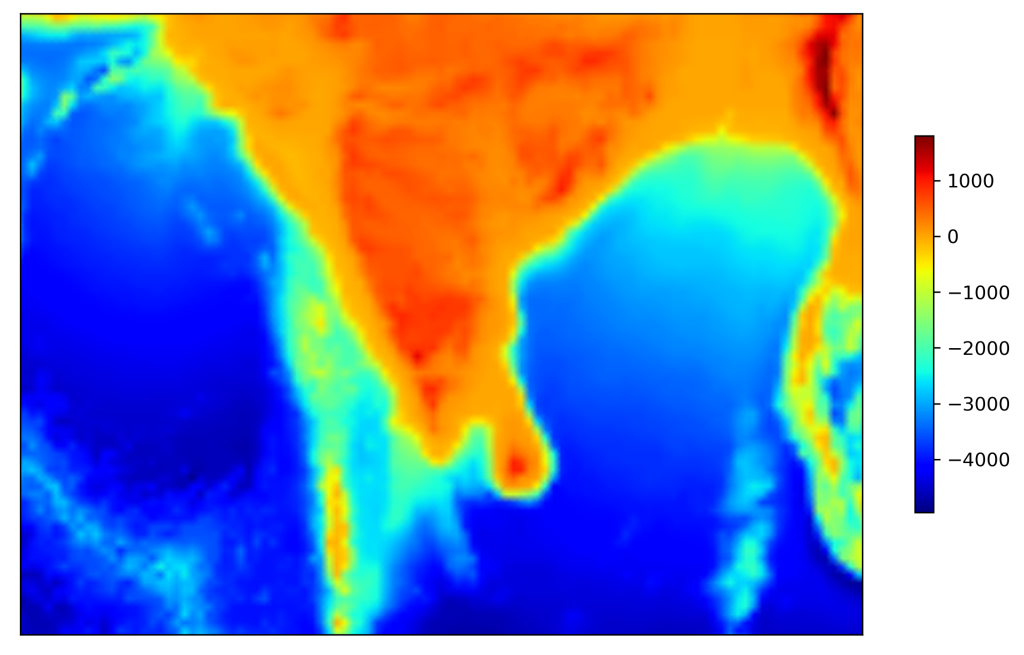
draw latitudinal and longitudinal grid lines with the step of 5 degrees. We only show the labels on the left and bottom of the map
m.drawcoastlines(color='k',linewidth=0.5,zorder=3)
m.drawcountries(color='k',linewidth=0.1,zorder=3)
parallelmin = int(latmin)
parallelmax = int(latmax)+1
m.drawparallels(np.arange(parallelmin, parallelmax,5,dtype='int16').tolist(),labels=[1,0,0,0],linewidth=0,fontsize=10, zorder=3)
meridianmin = int(lonmin)
meridianmax = int(lonmax)+1
m.drawmeridians(np.arange(meridianmin, meridianmax,5,dtype='int16').tolist(),labels=[0,0,0,1],linewidth=0,fontsize=10, zorder=3)
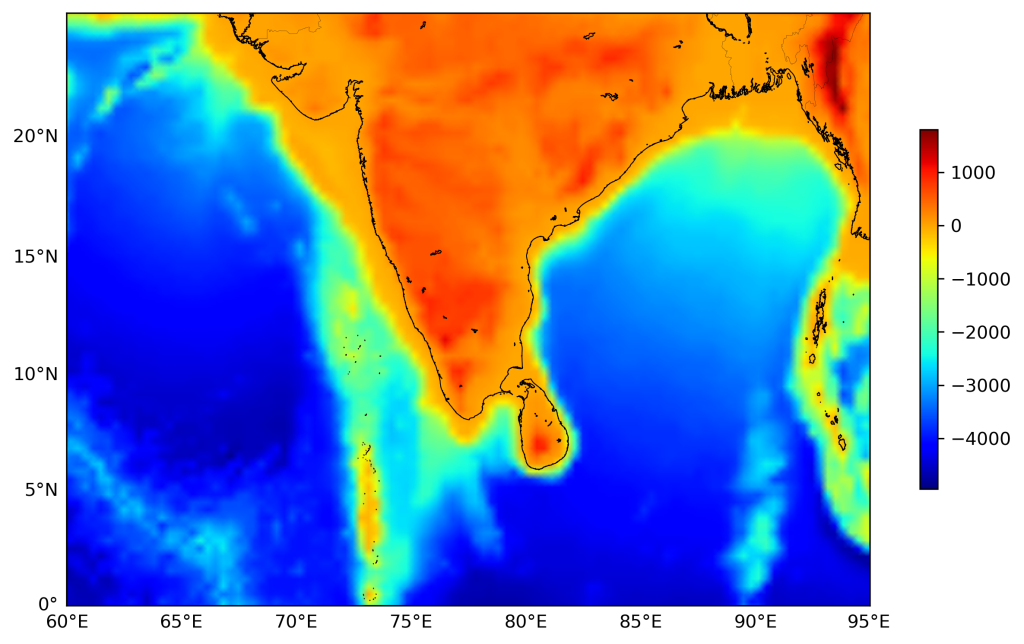
Plot track on the basemap
- define the list of colors to be used for different hurriances
- read the file names stored in the directory
01_TRACKS, and with the suffix.txt - read the data file as a pandas data frame.
- extract the
yearinfo from the filename - we “capitalize” the track name
- get longitude and latitude as numpy array
- convert lat and lon to map projection scale
- plot the track with
-oand label the name of each track
colors = ['C0','C1','C3','C2','C4','C5','C6','C7'] #default colors from Python (can be automated if the order is not important)
datafiles = glob.glob("01_TRACKS/*.txt") #to read individual data files containing the coordinates of the track for each typhoon
for jj in range(8):
dff = pd.read_csv(datafiles[jj],sep='\s+', dtype={'time': object}) #read data file and time as string
year = datafiles[jj].split("/")[1].split("_")[1].split("-")[0] #extract year information from the filename
track_name = datafiles[jj].split("/")[1].split("(")[1].split(")")[0] #extract track information from the filename
track_name = track_name.capitalize()
## extract lat and lon info from pandas data frame and convert to map scale
lons = dff['lon'].values
lats = dff['lat'].values
x, y = m(lons, lats)
## plot the track
m.plot(x, y,'o-',color=colors[jj],ms=4, zorder=4,label=f"TRACK {jj} ({year})")
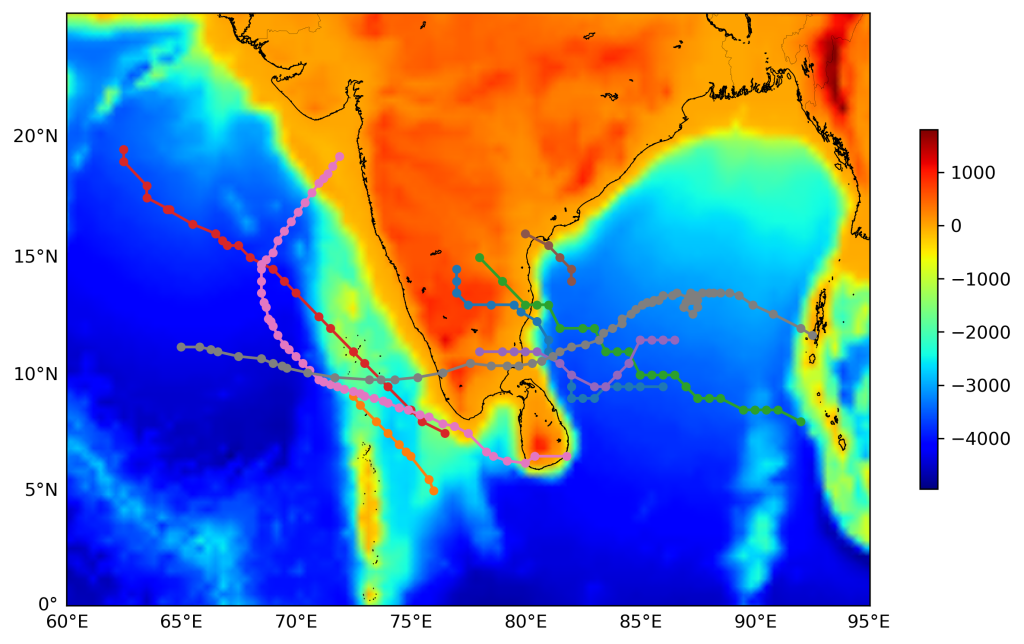
- we extract the time at each data point from the data file for plotting on the map. This gives an idea of the direction of the hurricane.
- the extracted values are the date and month and hour.
- the track time is plotted for every 3rd data point with some shift in x and y direction. The shift is given in terms of the map scale.
for jj in range(8):
######CONTINUE FROM ABOVE####
#############################
## extract the time info and label the track with the time for every 3 data points
typh_time=[]
for i in range(dff.shape[0]):
date=dff.loc[i,'date']
try:
dd = date.split(".")[0]
month = date.split(".")[1]
except:
dd = date.split("/")[0]
month = date.split("/")[1]
time=dff.loc[i,'time']
track_times="{}{} ({})".format(month, dd, time[:2])
typh_time.append(track_times)
typh_time=np.array(typh_time)
for i in np.arange(0,len(typh_time),5):
plt.text(x[i]+20000,y[i]-10000,typh_time[i],fontsize=6,zorder=4)
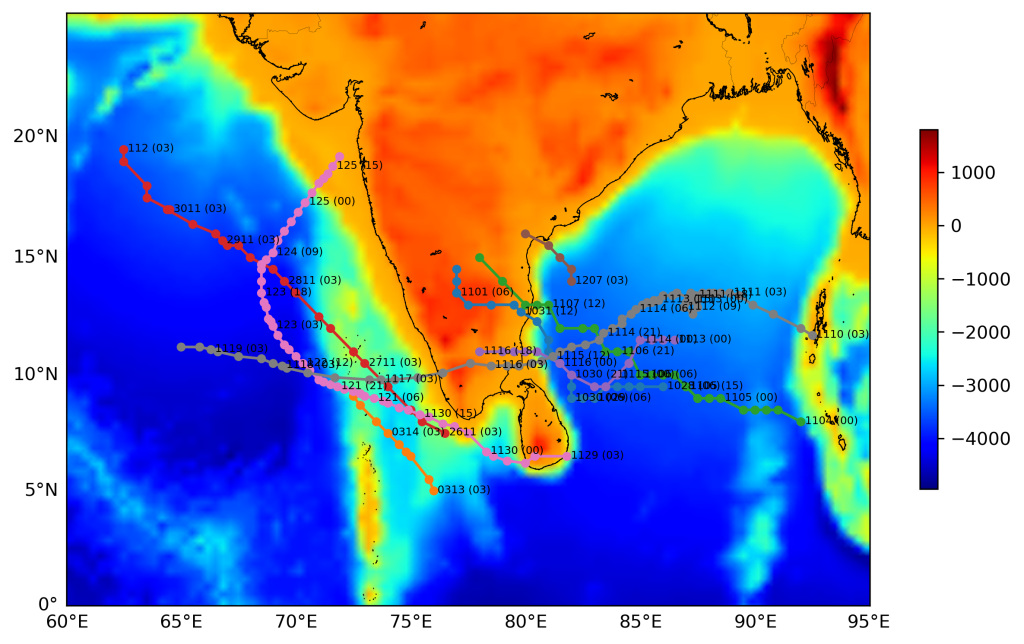
we can put a triangle at the end of the track to indicate the direction of the hurricane
for jj in range(8):
######CONTINUE FROM ABOVE####
#############################
## plot the arrow based on the last two data points to indicate the trajectory of the track
plt.arrow(x[-1], y[-1]+1, 0, 0,head_width=50000, head_length=60000, fc='w', ec='k',color='k',alpha=1,zorder=4)
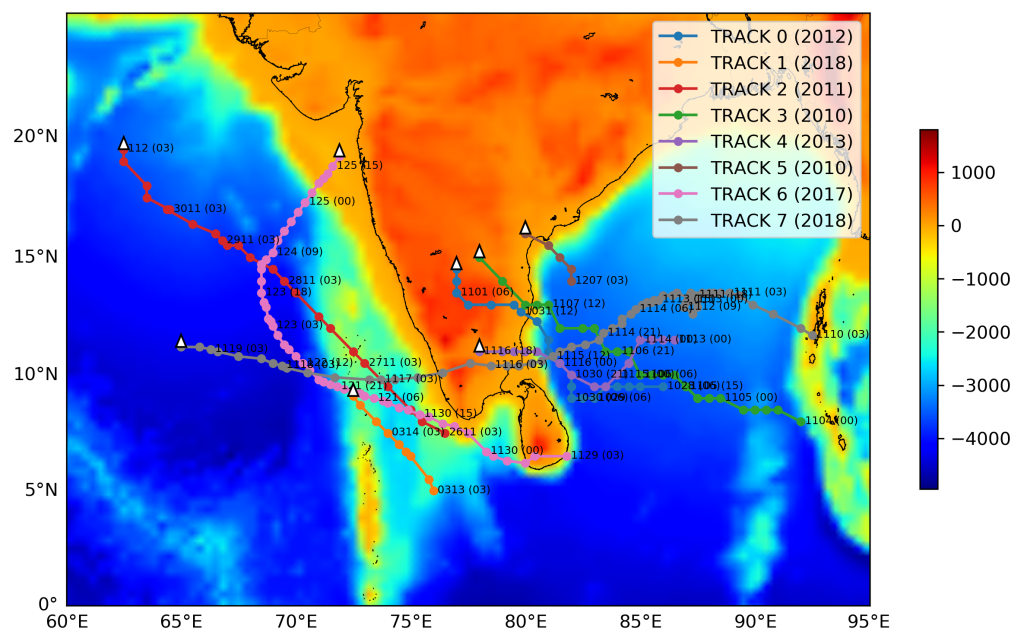
Instead of just triangle to indicate the direction, we plot the rough trajectory of the hurricane based on the last two data points.
for jj in range(8):
######CONTINUE FROM ABOVE####
#############################
## plot the arrow based on the last two data points to indicate the trajectory of the track
plt.arrow(x[-1], y[-1]+1, x[-1]-x[-2], y[-1]-y[-2],head_width=50000, head_length=60000, fc='w', ec='k',color='k',alpha=1,zorder=4)
plt.legend(loc=1)
## save the map as png
plt.savefig('map.png',bbox_inches='tight',dpi=300)
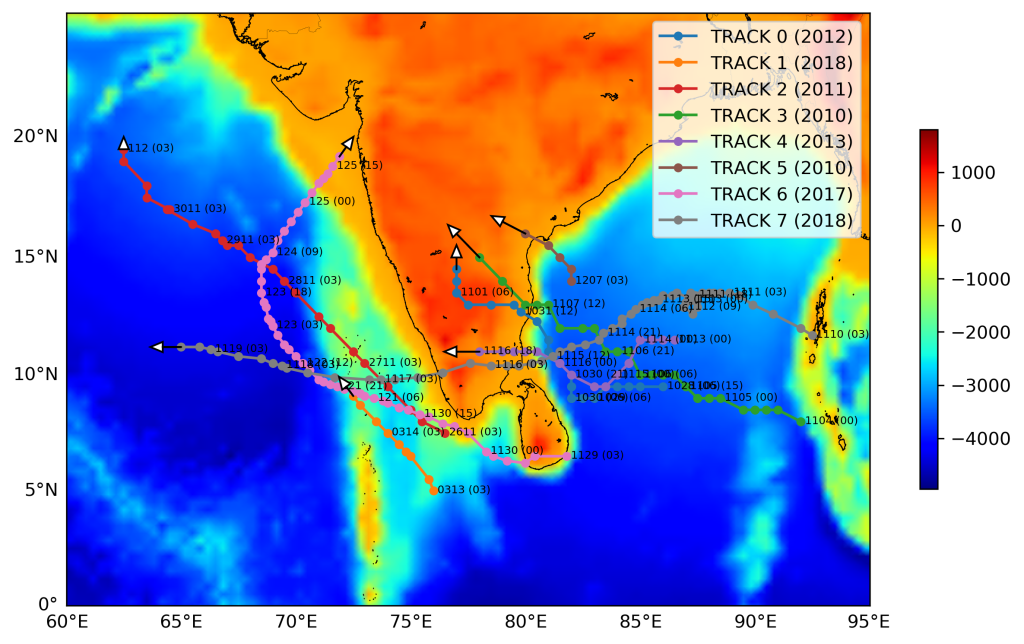
References
- Janapati. J., B. K. Seela, P.-L. Lin, P. K. Wang, and U. Kumar, 2019: An assessment of tropical cyclones rainfall erosivity for Taiwan. Sci. Rep., 9, 15862. https://doi.org/10.1038/s41598-019-52028-5
- Janapati. J., B. K. Seela, P.-L. Lin, P. K. Wang, C.-H. Tseng, K. K. Reddy, H. Hashiguchi, L. Feng, S. K. Das, and C. K. Unnikrishnan (2020), Raindrop size distribution characteristics of Indian and Pacific ocean tropical cyclones observed at India and Taiwan sites. Journal of the Meteorological Society of Japan. 98(2), 299−317. https://doi.org/10.2151/jmsj.2020-015
- Janapati. J., Balaji Kumar seela, M. Venkatrami Reddy, K. Krishna Reddy, Pay-Liam Lin, T. Narayana Rao and Chian-Yi Liu, (2017), A study on raindrop size distribution variability in before and after landfall precipitations of tropical cyclones observed over southern India, J. Atmos. and Sol.-Terr. Phys., Vol. 159, 23–40. https://doi.org/10.1016/j.jastp.2017.04.011
- Fovell, R. G., and Su, H. (2007), Impact of cloud microphysics on hurricane track forecasts, Geophys. Res. Lett., 34, L24810, doi:10.1029/2007GL031723.
- Huang, Y., C. Wu, and Y. Wang, 2011: The Influence of Island Topography on Typhoon Track Deflection. Mon. Wea. Rev., 139, 1708–1727, https://doi.org/10.1175/2011MWR3560.1.

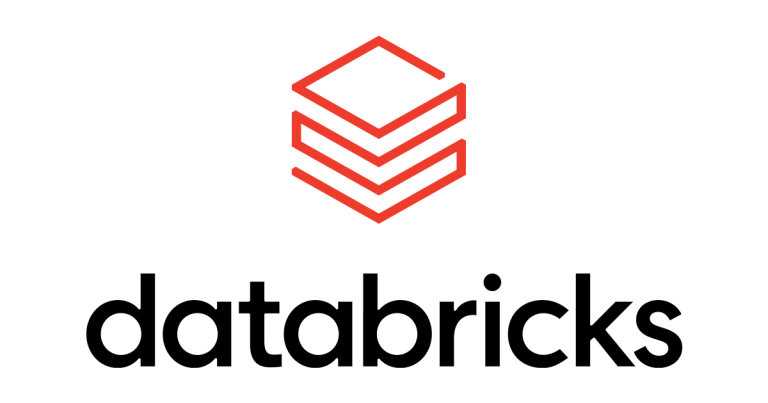
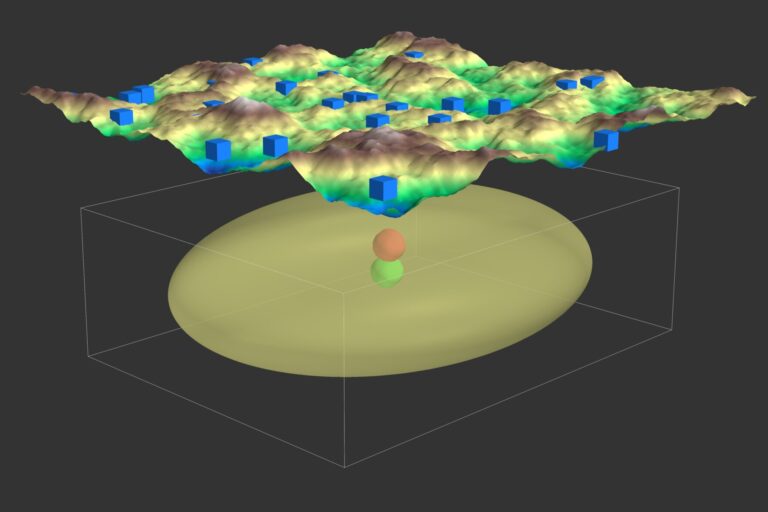
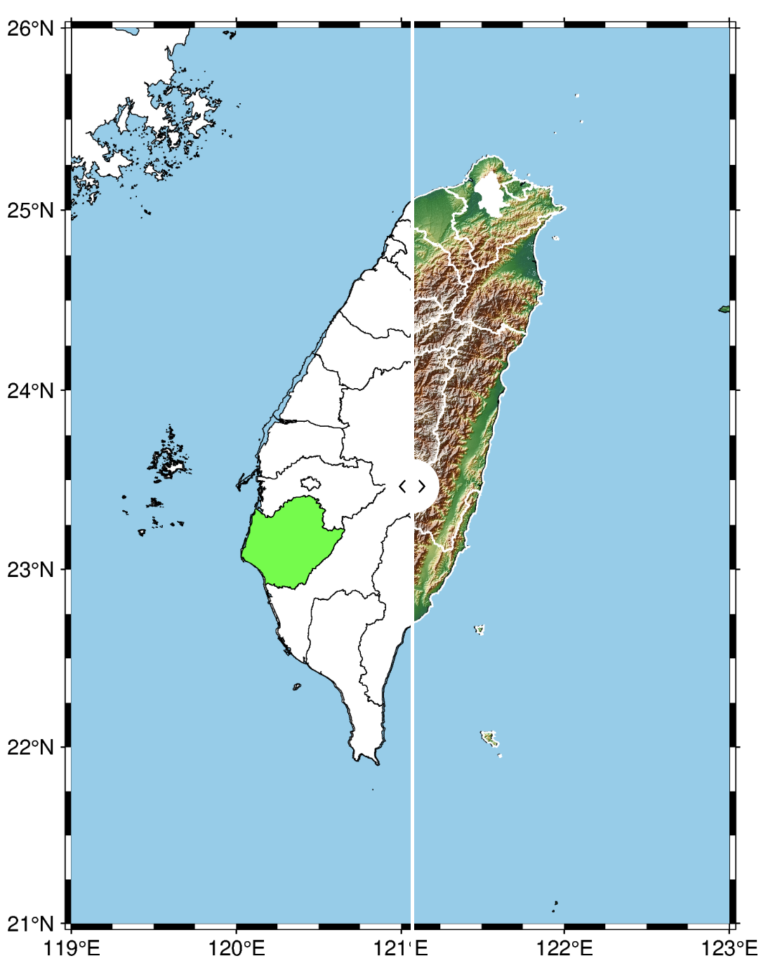
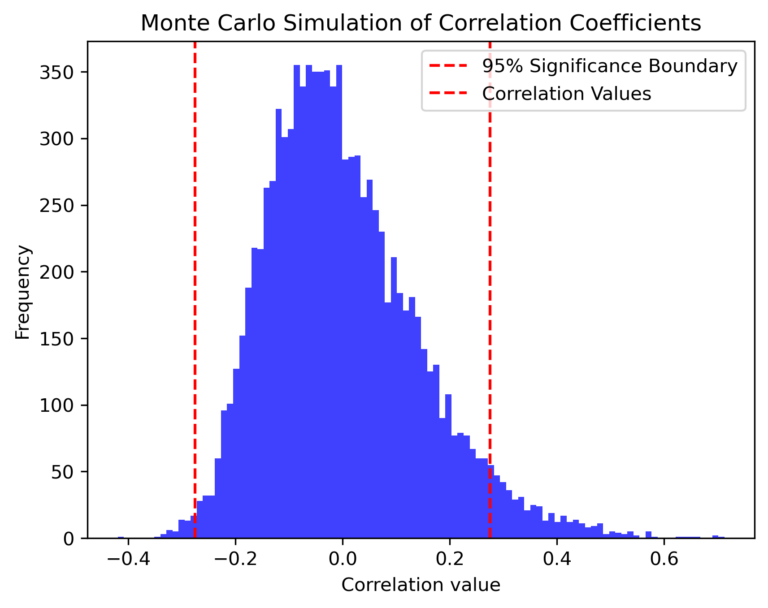
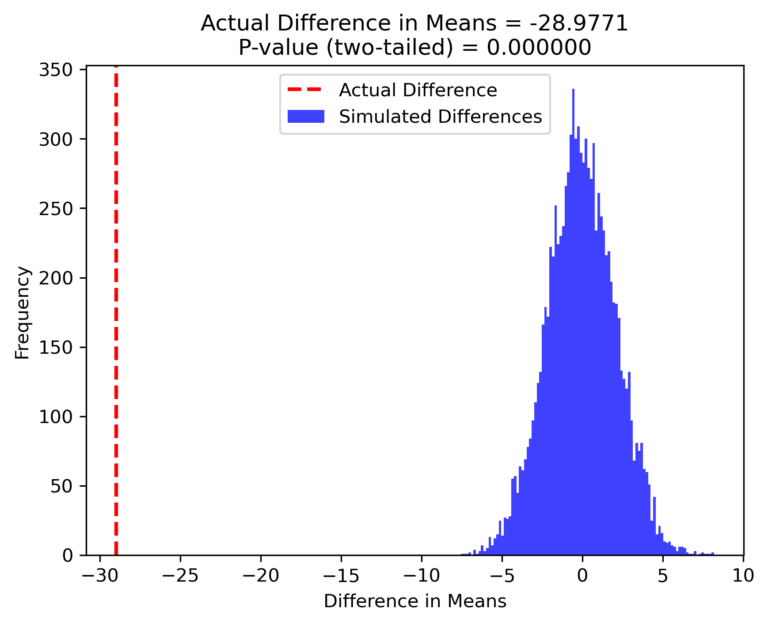

Thanks for your posting on this weblog. From my personal experience, occasionally softening upwards a photograph could provide the wedding photographer with a bit of an creative flare. Sometimes however, this soft cloud isn’t precisely what you had planned and can frequently spoil a normally good snapshot, especially if you consider enlarging the item.