A simple system monitor app in Python (codes included)
A simple Python app for system CPU and RAM usage monitoring in real time. The app is build mainly using the PyQt5, pyqtgraph and psutil.
Introduction
In this post, I built a simple python application for system CPU and RAM usage monitoring in real time. The app is built mainly using the PyQt5, pyqtgraph and psutil. Similar application comes by default in Windows (Task Manager) and Mac (Activity Monitor). System Monitor is cross-platform compatible so you can run it on all platforms. It offers a new visualization tool for Linux, Windows and Mac.
Similar posts
The starting window design has been borrowed from the github repo Python_PySide2_Circular_ProgressBar_Modern_GUI. For more details on how to design the window, please watch Modern GUI - Python, Qt Designer and PySide2.
Install libraries
python -m venv systemApp
source systemApp/bin/activate
pip install PyQt5 pyqtgraph psutil
Download codes
You can download the windows installer from: Downloads Page
Download source code from my GitHub Repo:
![]()
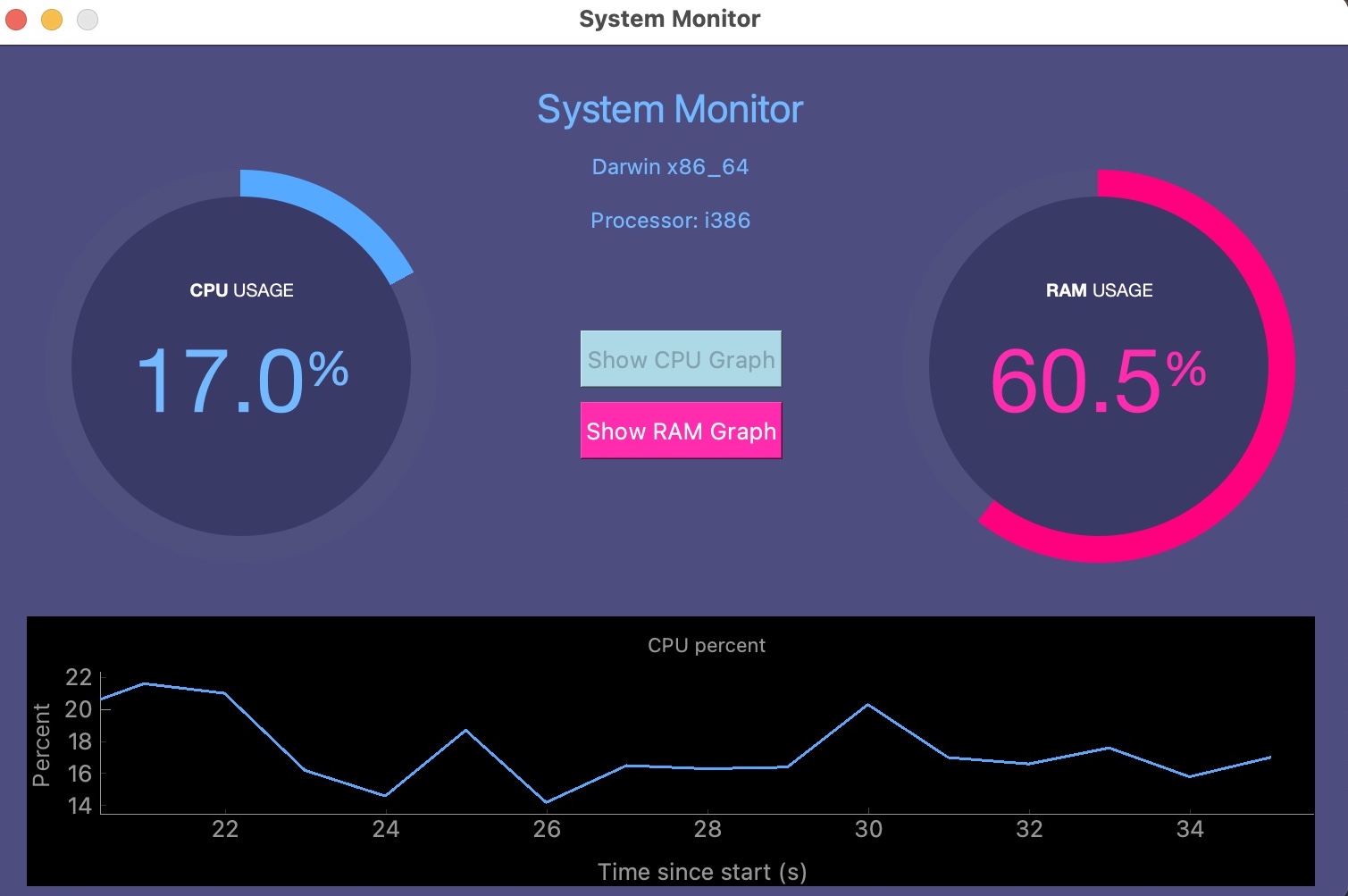
Disclaimer of liability
The information provided by the Earth Inversion is made available for educational purposes only.
Whilst we endeavor to keep the information up-to-date and correct. Earth Inversion makes no representations or warranties of any kind, express or implied about the completeness, accuracy, reliability, suitability or availability with respect to the website or the information, products, services or related graphics content on the website for any purpose.
UNDER NO CIRCUMSTANCE SHALL WE HAVE ANY LIABILITY TO YOU FOR ANY LOSS OR DAMAGE OF ANY KIND INCURRED AS A RESULT OF THE USE OF THE SITE OR RELIANCE ON ANY INFORMATION PROVIDED ON THE SITE. ANY RELIANCE YOU PLACED ON SUCH MATERIAL IS THEREFORE STRICTLY AT YOUR OWN RISK.

Leave a comment